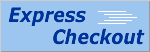Frequently Asked Questions/Online Help
Click any question below to view the the answer!
Our shopping cart feature is integrated into our course package deals. Here is what you can do to achieve just one payment transaction:
1. Select a PDH Course Package (Z-Course) based on the number of PDHs you need.
2. After making payment for the package, you may customize your package by selecting courses of interest to you.
3. Once you confirm your selection, the courses you select will be automatically activated for you.
You may find PDH Course Package Deals in the right-hand side column of the PDH Online Course Library table or through the following link:
PDH Course Package Deals
|
To obtain PDH credits for any PDH online course, you must purchase the course and take a quiz. There are two payment options:
1. Payment by Credit Card or eCheck through Express Checkout or PayPal.com.
We accept Visa, MasterCard, American Express and Discover. Please choose the Express Checkout option if you want to use the Discover or American Express Corporate Credit Card or if you cannot make an instant online purchase due to certain restrictions at PayPal.com. If the PayPal button is not shown on our website, you may send your payment to info@PDHonline.org through PayPal. In this case, please indicate the course number in the message block and give us a call at 703-988-0088 if you do not receive an email notification from us within an hour. If you experience any other problem with PayPal.com, you may contact them at 1-888-221-1161. |
||||
| 2. Payment by Check or Money Order If you experience any difficulties in paying by credit card online or prefer to pay by check, you may purchase the course by sending a check or money order to: 5272 Meadow Estates Drive Fairfax, VA 22030-6658 U.S.A. |
||||
| 3. Payment by Credit Card through Phone, Fax or Email We also accept credit card orders over the phone, fax or email if you provide us the following information: Your daytime phone number Credit card number Credit card expiration date The name on the credit card The 5-digit zip code on the credit card statements Course numbers or titles |
||||
| 4. Payment through Purchase Order or Corporate Account We accept purchase orders or corporate accounts. Please email us at PDHonline@Gmail.com and provide the following information to set up your corporate account or purchase order: Your company name Your company address Your company phone & fax numbers The name & email of the contact person Course numbers or titles |
Online credit card transaction failure could be caused by one of the following reasons:
1. You entered an incorrect Security Code on the payment screen.
The specified security code was invalid.
To resolve this issue, you need to enter the special characters shown in a gray box of the payment screen as the Security Code. This Security Code is different from CVS (Card Verification Code) - last 3 numbers from back of card (or 4 numbers in small print on an AMEX card).
2. Your credit card company may have placed a hold on your credit card transaction. In this case, you will receive the following message on the payment screen:
(2) This transaction has been declined.
To resolve this issue, you need to contact your credit card company to ask them to remove any restriction they have placed on your credit card (they can do so instantly within their systems). Then you can re-submit your transaction online.
3. The billing zip code you entered may not match with your credit card company's record. In this case, you will receive the following message on the payment screen:
(27) The transaction resulted in an AVS mismatch. The address provided does not match billing address of cardholder.
When the error message (27) above appears on the screen, please verify the billing zip code against the one on your credit card statement, close the old payment screen and re-submit the transaction again from the BUY NOW link using the correct billing zip code. If you receive your credit card statement at your home address, your billing zip code should be your home zip code. Your billing zip code must match the first 5-digits of the zip code on your credit card statement to be successfully processed by our online payment system. If you do not have the correct billing zip code, you may place your order over the phone by calling 703-988-0088.
4. Occasionally, the following error message may result after you re-submit the transaction:
(98) This transaction cannot be accepted.
If the error message (98) above appears on the payment screen, please close the payment screen (the one with a light yellow background) and re-start the payment process. If the problem persists, please call us at 703-988-0088 to place your order over the phone.
5. Occasionally, the following error message may appear when our primary payment gateway is temporarily not available:
(131) This transaction cannot be accepted at this time.
If the error message (113) above appears on the payment screen, please use PayPal (the secondary payment gateway on our website) to make your payment.
Our online ordering system uses the industry-standard Secure Sockets Layer (SSL)
technology powered by the credit card processors Authorize.net and PayPal.com
to encrypt the information you send us when you place your order. The transaction
information is encrypted on your computer, sent through the Internet as scrambled
code, and decrypted on the credit card processor's secure server. Therefore, your credit card
information is secure and cannot be read in transit.
The standard price of our online course ranges from $15 to $30 per credit hour.
Special discounts are available during promotional events. Group discounts
are also available to any company with four or more engineers and/or surveyors
who must meet continuing education requirements and register as
PDHonline users. To receive a special group discount, please contact us through email
or at 703-988-0088 for details.
We will send you a receipt through email once we receive your online payment
or check payment. You may also print a payment receipt at any time from "My Account".
We offer the catalog electronically for online users. You can print a copy of the PDHonline
course catalog from "Courses"
on the top menu bar.
You need to enter the special characters shown in a gray box of the payment screen as the Security Code when you place your order online. The Security Code is different from CVS (Card Verification Code) - last 3 numbers from back of card (or 4 numbers in small print on an AMEX card).
Yes. We can design, implement, maintain or provide your corporate online training program. Please contact us through email or at 703-988-0088 for details.
Yes. Group discounts are available to any company with four or more engineers and/or surveyors who must meet the continuing education requirements. To receive a special group discount, please contact us through email or at 703-988-0088 for details.
Yes. We accept all major credit cards through Express Checkout or PayPal.com. You need to choose Express Checkout if you want to use American Express corporate cards or Discover Cards.
No. Our office policy requires that all coupon codes be entered at the time of online purchase because we do revenue sharing with our course providers in real time. Thank you for your understanding.
As a registered user, you may preview almost all of our courses prior to the purchase. To protect the interest of our course authors, we'll refund your payment only if the course is not accepted by your state board. If you have not completed the quiz, you may request a course exchange if you find the course is not suitable for you. In this case, please send your request through "Contact Us" or call us at 703-988-0088.
Currently, you can order several courses in one transaction by purchasing a PDH Course Package (Z-course). Our course packages have many different sizes and are very flexible. As a matter of fact, you may customize your own course package. Option: If you wish to order multiple courses at one time or prefer to have one credit card transaction for several purchases, you may place your order over the phone at 703-988-0088. Please have your course numbers and card information ready when you call.
Yes. You may apply the coupon code to all of your purchases as long as the code has not expired. You need to enter the coupon code in Step 2 of the payment process for each course.
Yes. You may share the coupon code with your colleagues and friends.
Yes. As part of our
ongoing 15th Anniversary celebrations, the first time users may receive 25% discount for the first PDH course purchase. Just enter the following coupon code in Step 2 of the payment process at the time of online purchase:
PDH2015
This offer cannot be applied to prior sales. The coupon
code must be entered at the time of online purchase to receive the discount.
You need to first click on "Buy Now" and then enter the coupon code in Step 2 of the payment process at the time of online purchase. You may use the coupon code for multiple courses unless noted otherwise.
You may combine your courses and purchase a PDH Course Package (Z-Course), which enables you to make one payment for all of your courses. You may find PDH Course Package Deals in the right-hand side column of the PDH Online Course Library table or through the following link:
PDH Course Package Deals
Usually, our course activation is instant upon your online payment. Occasionally, our server may miss the communication with our payment gateway, and you may not be able to access the quiz immediately after the payment. In this case, please email us your payment receipt, and we will activate your quiz manually. If time is of essence, you may go ahead to make the same purchase again and notify us that you have made duplicated payments. We will issue a full refund to your credit card for your first payment on the following day.
If you could not find the answer to your question, please send your question through "Contact Us".